
Transforming Classroom Experience with Minecraft: Education Edition
At Sri UCSI Springhill, we use Minecraft: Education Edition for:
- Content Delivery
- Discovery Learning and Inquiry
- Project-Based Learning
- Creativity Tool for Expression and Student Voice
- Formative and Summative Assessment


Content Delivery with Minecraft: Education Edition
Minecraft: Education Edition provides an interactive digital environment that allows educators to be as creative as they like while designing learning journeys for students. Educators can supply directions and scaffolding as learners explore worlds.

Connecting Discovery and Inquiry-Based Learning to Minecraft: Education Edition
Minecraft: Education Edition is a viable tool for inquiry-based learning environments. For classrooms that are student-led and inquiry-based, Minecraft: Education Edition offers unlimited possibilities for engaging learners.
What makes the experience of Minecraft: Education Edition so well connected to inquiry-based education is that it is an immersive environment where your imagination is the only limitation. Minecraft: Education Edition offers students the freedom of creating things of their choosing and interacting with them. Students can develop visual representations of how learning connects to their education and experiences.
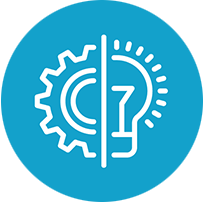
Project-Based Learning and Minecraft: Education Edition
Minecraft: Education Edition is a viable tool in Project-Based Learning environments. Educators create learning opportunities where students develop in-depth content knowledge as well as critical thinking, collaboration, creativity, and communication skills. Project-Based Learning unleashes contagious, creative energy among students and educators.

Student Voice and Minecraft: Education Edition
Students are encouraged to develop agency, learning through relevant, meaningful, interest-driven education. Tools like Minecraft: Education Edition supply a creative outlet for learners to express themselves freely. Educators encourage student voice and ownership of learning.
Both students and educators can set learning goals and show how competency will be demonstrated in Minecraft: Education Edition world. Together they can use a Minecraft: Education Edition to build the education goals and use it with other tools to encourage student’s voice. Students can put themselves in the world to express their learning by incorporating a green screen tool!

Assessment with Minecraft: Education Edition
Minecraft: Education Edition provides an interactive digital environment that allows students to create learning for all to see. Traditionally students demonstrated concepts with models, diagrams, written compositions, or posters.
Today, students can create an engaging virtual world that allows them to leverage everyday items and share their learning with others. Students can also build, demonstrate the learning of key concepts. Tools such as camera and portfolio allow students to capture their progress and document their learning adventures. Consider allowing students to build concepts for checkpoints along the way in the learning process or as a summation of learning.
Minecraft: Education Edition can teach subjects like STEM, history, language, art and much more. Some assignments include:
Write Code
- Craft coral reefs and explore shipwrecks in Minecraft: Education Edition using MakeCode scripting.
- Write sensor programmes with Data Streamer Connect.
- Flash code for both Arduino and Micro: bit microcontrollers
Build Sensors
- Construct an electroconductivity sensor to measure the conductivity of ocean water.
- Assemble an ultrasonic sensor to map the ocean floor.
- Engineer a joystick to navigate a robotic shark through a virtual marine environment.
Analyse Data
- Stream real-time data from your sensors into Excel with Data Streamer.
- Work with global oceanic climate, temperature and salinity big data sets.
- Compare the world’s mountain heights to the depths of the ocean floor trenches.
Review and Reflect
- Check the understanding of mathematical and scientific concepts with interactive visualizations in Excel
- Use photo and videos to create lab notebooks, student journals and presentations.
Work in 3D
- Model the five ocean zones in Paint 3D and populate them with marine organisms.
- Animate a shark model in PowerPoint to understand yaw, pitch and roll.
- Use a 3D model of the world to understand how ocean currents circulate the globe.
